
"Here's A Quick And Easy Way To Build An Empire Of Niche Websites,
By Harnessing The Power
Of Subdomains"
Building your own profitable niche empire can be a great way to make money online.
To do this, you need to create lots and lots of separate niche sites, with each site generating a small profit.
Added together these profits soon mount up.
Many people who build sites like this buy a separate domain name for each one, giving each site a separate identity for maximum search engine benefits.
Domain names are quite cheap these days (generally around $10 a year), but if you set up a hundred sites (which is not unusual for someone gradually building up a large empire), this still adds up to a staggering $1,000 a year.
It's also a lot of hassle to finding suitable domain names that are not already in use, then more hassle to set them up and manage the ongoing annual renewal payments.
However as a few people have discovered, there is a much easier and cheaper solution.
This solution is to use a web hosting feature called "subdomains".
What Are "Subdomains"?
Subdomains are a special feature offered by some web hosts.
As you probably already know, a domain name is something like "mysite.com".
A subdomain for this domain name would be something like "fishing.mysite.com". You'll notice that this is just the word "fishing" then a dot then the domain name mysite.com.
You can choose any text you want in place of the word "fishing". Usually, you would choose the name of the niche (so you would expect"fishing.mysite.com" to contain information and articles on fishing).
It's important to note that the fishing subdomain is actually hosted as part of the mysite.com website. In fact it is hosted as a subfolder on mysite.com called fishing.
However as far as the search engines are concerned, fishing.mysite.com is treated like a completely separate website to mysite.com.
This means that by using subdomains, you get all the search engine benefits of separate websites, but without the usual cost and hassle.
You can create a new website, which has the name of the niche (fishing in this case) at the front of its web address - in exactly the same way as if you'd bought a separate domain name for the site.
However it costs you nothing extra to host (as it's just part of mysite.com) and costs nothing for the domain name (because it's just an extension of your existing mysite.com domain name).
Assuming you have 100 sites, you can use this method to save $1,000 a year on domain name costs - not to mention all the hassle of setting up 100 separate domain names!
![]() The Easy Way To Build Subdomains Automatically
The Easy Way To Build Subdomains Automatically
To use subdomains, you need a web host which supports them. Fortunately, many quality web hosts now provide this feature at no extra cost.
However it still takes time and effort to create each separate subdomain, using a rather "techie" looking control panel.
Our brand new, powerful software makes light work of the job, completely automating the task for you.
Below you can see a screenshot of this easy to use tool:
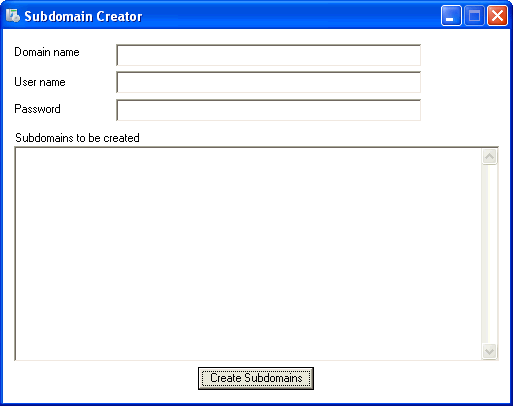
Simply enter the domain name, user name and password for your hosting account into the software (which are remembered for future use).
Then enter the name of a subdomain you want to create into the large box. For example to create a fishing subdomain, just enter "fishing" into the box.
You can enter as many subdomain names as you want into the box, then click the Create Subdomains button and the software will create them all automatically.
With this simple tool, you can set up dozens or even hundreds of subdomains, all with just a few seconds work.
This really is the ultimate easy way to harness the power of subdomains, saving yourself tons of time and money!
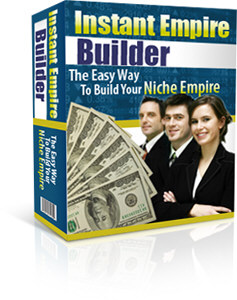
Regular $19.95
Get Your Copy Now For Just $7.75
You'll receive instant access to your software
by Internet download.
Totally secure payment is through Paypal

Important Requirements:
This software is for use on PCs running Microsoft Windows. It requires a web host which permits the creation of subdomains and which uses the popular cPanel control panel. In addition, this tool will only work if your web host uses cPanel web addresses that start with the domain name of your site. Some web hosts use web addresses with the domain name of the web host instead, which will not work.