"Here's How You Can Put
Moneymaking Adsense And Amazon Ads On Your
WordPress Blogs, Automatically"
|
Dear Friend,
You may already know that the
easiest way to monetize a blog is to simply add Adsense and
Amazon ad units to the blog.
You get paid for your visitors, while the ads are served up by Google and Amazon
- without any ongoing effort from
you.
It's quite easy to set up a blog
and post content to it, but most people struggle with the
technical aspects of adding ad units to their
blogs.
That's where our Money Blog Pro software
comes in, by creating a special
WordPress plugin that will add Adsense and Amazon
ads to your blogs, automatically...
 Easily Create Your Special Ad
Unit Plugin Easily Create Your Special Ad
Unit Plugin
The Money Blog Pro software comes with a special Create Plugin Tool,
as shown in the screenshot below:
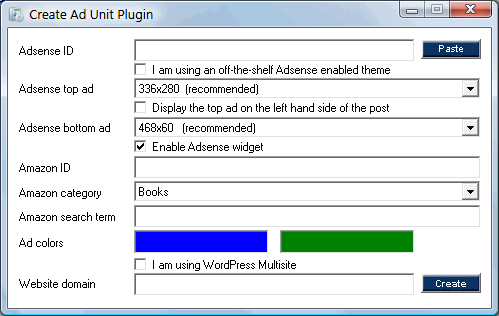
Simply enter your Adsense and Amazon IDs to
activate ads for all three (you can omit any of the IDs if you
don't want to use those ads).
Adsense ads are automatically added to the top and bottom
of the first post shown on any page of your blog. So on your
home page, ads will appear above and below the top post on the
page. On pages showing a single post, ads will appear above
and below the post.
You can choose the size of the Adsense ads to suit your
blog. The standard ones are a full sized (336x280) unit at the
top and a banner sized (468x60) unit at the bottom - but you
can select any other size you want using the drop-down
controls.
You can also use an Adsense "widget", to show
additional Adsense ads down the side of your blog. Don't worry
if you don't know what a "widget" is. There's a full
explanation included with the software.
The Amazon ads are also shown in a "widget", showing
the ads down the side of your blog. You can specify the
Amazon category (usually "books", but you can choose any
category you want) and the search term.
You can choose the colors for the ad units, using a
standard Windows color selector.
Once you have entered all your details, just click the
"Create" button and the software will create a
WordPress plugin.
You simply upload this plugin to your blog using the
supplied Plugin Installer Tool (see below) or any
other method of uploading the file to your web host.
Once uploaded, you just click the "Activate" link and the
plugin will instantly activate and start showing ads on your
blog.
It really is that easy to instantly turn any blog into
a money machine, paying valuable commissions into your
accounts, from multiple sources.
 View An Example
Blog View An Example
Blog
You can view an example blog by clicking here (opens in a new browser
window).
You'll notice the Adsense ads above and below the first
post on the page.
You'll also see two "widgets" on the side of the
blog, showing additional Adsense ads, along with Amazon ads.
It took literally two minutes to add those ads to that blog
- and it's even quicker to add them to other blogs in
future.
 Easily Customize
Off-The-Shelf Adsense Themes Easily Customize
Off-The-Shelf Adsense Themes
Most ready-made
Wordpress themes do not include any ads. You have to add
the ads yourself (using our plugin).
However there are some ready-made
"Adsense enabled" themes that already include Adsense ads. For
these themes, you need to manually edit the files,
so they use your Adsense ID instead of the theme creators
Adsense ID.
This process requires you to
manually edit several "techie" script files, which is
something that a lot of people prefer not to do.
Our Money Blog Pro software offers an easy
alternative. You can check a checkbox on the Create Ad
Unit Plugin Tool and enter your Adsense ID.
The tool will then create a plugin that will automatically
change any Adsense IDs used anywhere on your blog to your own
Adsense ID. This means you can use an off-the-shelf Adsense
enabled theme, without needing to edit any files.
You can use this feature on its own, or in conjunction with
the other features of the plugin, so you can add Amazon
ads to the blog as well if you wish.
 Special Theme And Plugin
Installer Tools Included Special Theme And Plugin
Installer Tools Included
The software comes with our special Theme And
Plugin Installer Tools.
These offer an easy way to install themes (to change the
look and feel of your blogs) and plugins (to add features to
your blogs).
Although WordPress includes features to install themes and
plugins from within the blog admin system, these features do
not work on many web hosts.
Our Theme and Plugin Installer Tools offer a simple
alternative.
Here's a screenshot of the Theme Installer Tool (the Plugin
Installer looks identical).
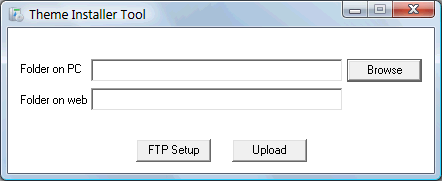
To use the Installer Tool, just put the theme (or
plugin) files into a folder on your PC and then use the Browse
button to select that folder.
If your blog is set up in a folder on your website, enter
the name of the folder into the second box (otherwise leave
the box blank).
Click the FTP Setup button and enter your website domain
name along with your web hosting user name and password. These
details are remembered for future use.
Click the Upload button and everything (files and any
subfolders) will be uploaded automatically to the correct
place on your blog automatically.
 Use On All
Your Blogs At No Extra Cost Use On All
Your Blogs At No Extra Cost
The Money Blog
Pro plugin is licensed for use on
an unlimited number of blogs, so you can use it on
every blog you own, without paying any extra.
Monetize Your Blogs The Easy
Way...
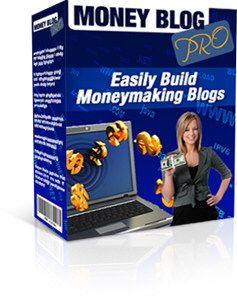
Adsense and Amazon offer an
easy way to get paid for your visitors.
You don't need to put in any effort to
find suitable ads. Just let the system find suitable
ads and serve them up automatically.
Although it is possible to add Adsense,
and Amazon ad units to your blogs manually using
other solutions, the process is generally complex and time
consuming.
Our Money Blog Pro software offers
a very quick and easy solution that can have ad units up and
running on your blog in two minutes flat.
And you can use it to put ad units on an
unlimited number of blogs, saving you time and effort
over and over again.
With all these benefits, you might
expect to pay a lot for your copy of the Money Blog Pro software. Our regular price is $19.95 and it is well worth it.
But if you
order right now, you'll pay just
$7.75.
And even though I'm offering this
software at such a low price, I still want you to be 100%
certain that it will really work for you.
That's why the software comes
with my cast iron 30-day, no risk, 100% money-back
guarantee...
Your 100%, No Risk, No Questions
Asked,
Money-Back Guarantee
If you
still have any lingering doubts about purchasing, let me
reassure you now with the knowledge that your copy of
this superb software is covered by my 100% cast iron,
no questions asked, no risk guarantee.
If at
any time during the next 30 days, you
decide that this software does not meet your
requirements, just shoot me a quick email and I
guarantee to refund your money in full, no questions
asked.
All this means you can take a full 30
days to check out this software for yourself,
with no risk whatsoever.
In other
words...you have everything to gain and nothing to lose!
|
Regular $19.95
Order The Money Blog Pro Software
For Just $7.75
You'll receive instant access to your software
by Internet download.
Totally secure payment is through Paypal

Requirements: Blogs must
be WordPress blogs on your own web hosting (i.e. NOT on
wordpress.com). Ideally you should be using the latest version
of Wordpress, but the plugin should work with any version of
WordPress from 2.6 onwards. The tool that
creates the plugin requires a PC running Microsoft Windows
(any version).
Support For
WordPress Multisite: WordPress Multisite is and
advanced WordPress feature that allows a single installation
of WordPress to operate multiple blogs. This software supports
Multisite as long as each blog is on a
different domain or subdomain (which is the normal use of
Multisite).
Earnings
Disclaimer: Although ad units can be an effective
form of income generation, the results are dependent on many
factors outside our control, including the blog content, blog
design and ad units used. We are not therefore able to give
any guarantees about the income that you will attain by using
this software - or even give any assurances that you will
earn anything at all. We will however refund your money in
full in the unlikely event that you are unhappy with your
purchase.
Google(TM) and Google
AdSense(TM) are trademarks of Google Inc. Amazon(TM) is a
trademark of Amazon.com Inc. We are not associated or affiliated with
Google Inc. or Amazon.com Inc. in
any way. This package is not endorsed by Google
Inc. or Amazon.com Inc. |

